If you take a quick look at your network, you might notice the following: workstations, server(s), applications, and a nifty cloud backup. The cloud backup was probably simple to set up and it seems to be capturing information and data successfully, all with a price tag that is less than your parking spot in the city. However, it is likely that you are unsure of the exact data it’s capturing and you would love to check on it nightly, but don’t have the time.
So, how do you know you have the right cloud backup for your organization?
As data storage costs have decreased, there are dozens of cloud backup providers who have capitalized on the universal business need to backup data by offering inexpensive, maybe geographically redundant, cloud backup services.
But how do you know which of these services satisfies your organization's requirements and which leaves you vulnerable to ransomware, data loss, intolerably long RTO’s (see definition below), and other forms of unforeseen risk?
There are four very important terms to be familiar with that will help you define the priorities of your organization's needs in terms of cloud backup. Let's revisit these terms and definitions:
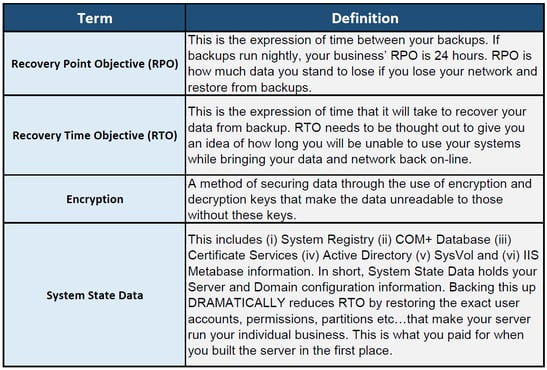
If you understand your business' ideal RPO and RTO and have a solid method to secure data through the use of encryption, you're in good shape. So, let's move onto the next step.
Execute the following tasks:
- Identify the total amount of data in your server environment.
- Make sure critical business data is not being stored on employee PCs.
- Locate and quantify your system-state data (see definition above).
- Make sure your backup service is encrypting your data both "in transit" to and “at rest” in the cloud. (A simple call to the vendor can get you this information.)
- Test and document the actual bandwidth you’re receiving from your Internet Service Provider (Time Warner, Fairpoint, Oxford, Comcast, etc.).
- Establish documented roles to:
- make sure backups are successful,
- test a restore of backed up data, and
- test a restore of an entire database or the entire backup set to clearly understand the amount of time this takes.
Without a prudent combination of oversight, process, and tools, you will experience gaps. However, by dedicating specific attention to each of the concepts above, your knowledge of whether your current cloud backup meets your needs or whether it's time to revisit the selection of a new cloud backup provider becomes simpler.
Conclusion
Take responsibility for knowing your data; understand what’s critical and what’s not. Make sure you are encrypting your data both onsite, in transit, and at rest. Lastly, understand your business’ risk tolerance and provision with the right cloud backup accordingly.
Channing Arndt is a Business Developer with Systems Engineering, focused on streamlining IT networks for local businesses and organizations.





